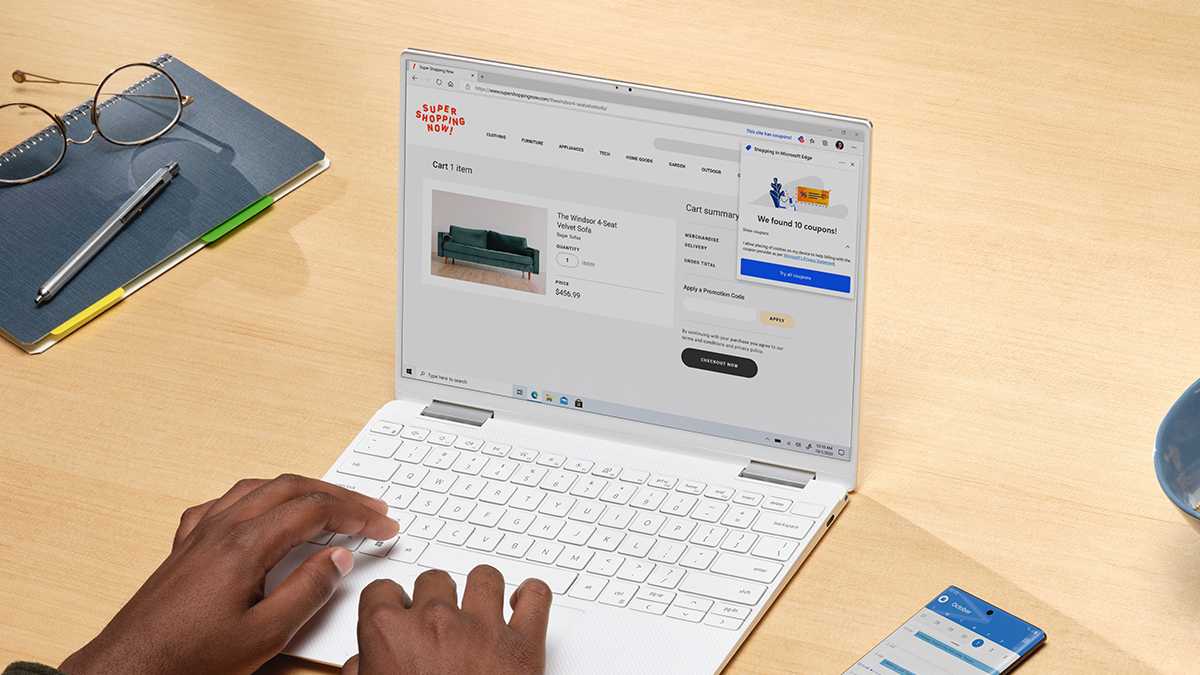
Three features that will soon appear in the Microsoft Edge browser: competitors do not have this
Microsoft Edge is trying to win back as much of the browser market as possible. To do this, the company adds more and more new original features. We will talk about three of them, which are already being tested in the Canary test kit.
It is worth noting that the company is still testing the built-in VPN service. The date of its full launch is still unknown, as well as the timing of the introduction of other features, which will be discussed later. However, it is possible that at least one of them will see the light in the next update.
Transfer passwords and settings from Google Chrome every time you run
The company tests the function of importing data from the Google Chrome browser into Microsoft Edge every time you start the browser. You can choose which items to import:
- Bookmarks.
- Browsing history.
- Saved passwords.
- Cookies.
- Open tabs.
- Browser settings.
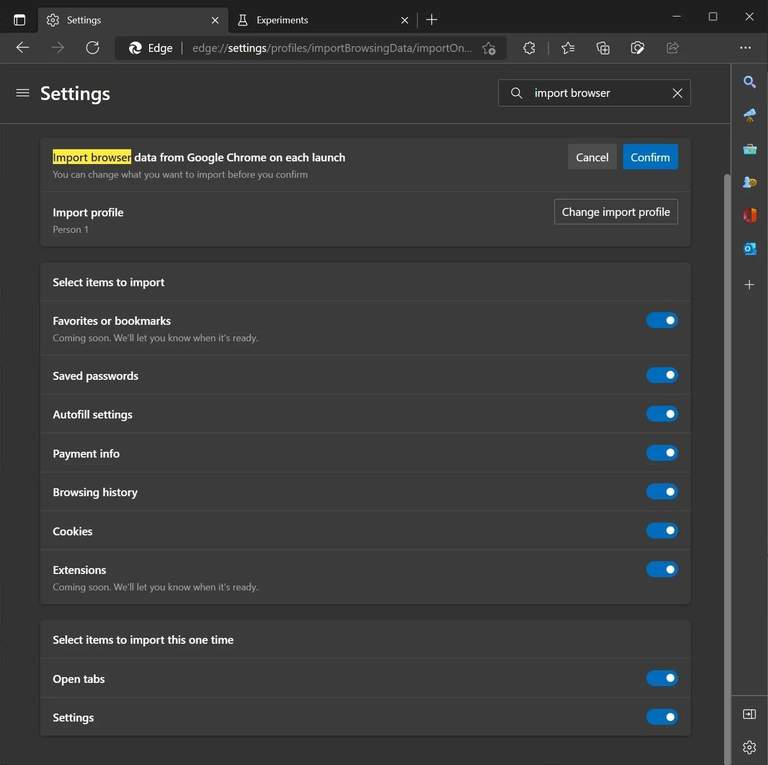
We are not talking about transferring extensions yet, but the function may well appear in the future.
Tabs migrated from Chrome will appear in a separate “Import Tabs” group.
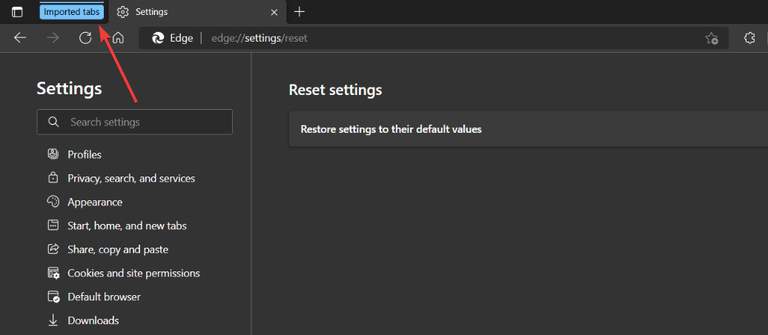
As in Telegram: cloud storage of files and links
Also in the Microsoft Edge build on the Canary update channel, a feature called Drop has appeared. It allows you to host files and links in the OneDrive cloud storage, as well as transfer data between devices using a browser. Viber and Telegram messengers are now used for this purpose.
To access Drop, open the sidebar, where you can drag files and take notes using the “Messages” field. The data will be synchronized with the cloud, but you need to take into account the amount of free space there.
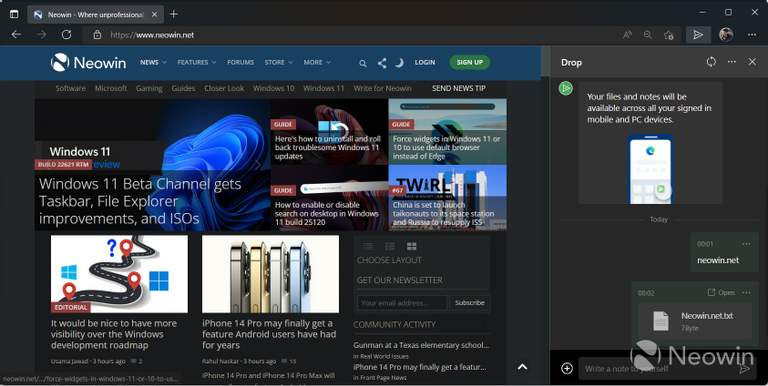
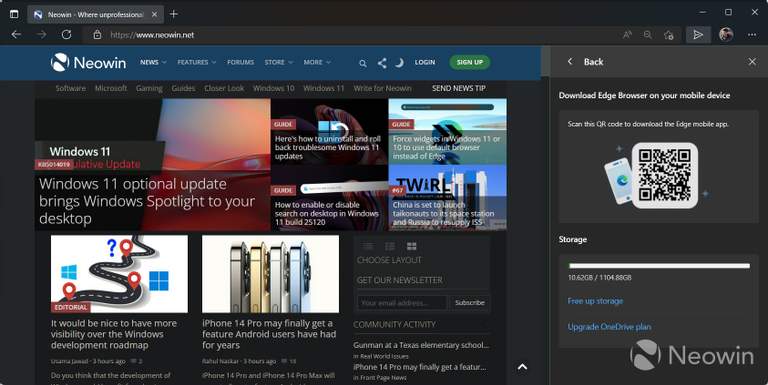
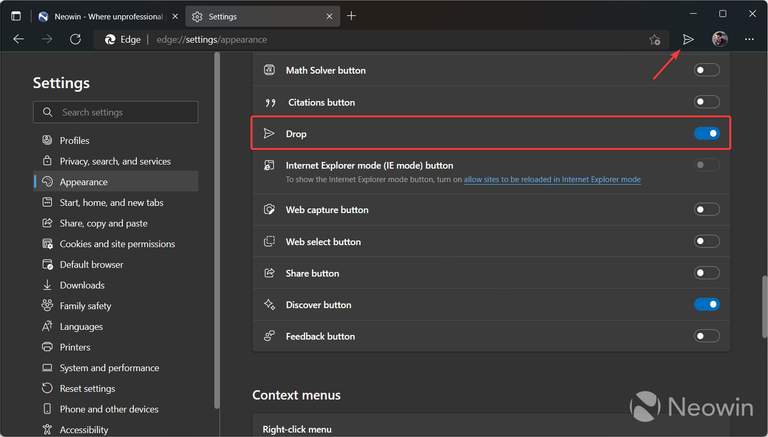
It is not entirely clear how the interaction with the saved file will continue. Probably, the function will allow you to create links to download from other browsers, or a new Drop section will appear in the Edge mobile application to download a file on your smartphone.
Microsoft is currently testing the feature, so it is only available to a small number of users. The Drop Sidebar may be missing, even if the browser version is the latest.
Automatically switch between personal and work account
Tech Radar reports, another useful feature that allows you to automatically switch between personal and work account.
The feature will be implemented to “give users more flexibility and privacy when using the browser.” You no longer have to manually switch profiles when opening a working link or any privacy material. The browser will determine this itself.
Exactly how Edge will determine the affiliation of the link to private life or work is not explained. It may do so based on your browser history. That is, the program will remember from which profile you opened this or that link last time and will continue to switch independently.
The function, like others, is under development. The probable date of its release is June 2022.

